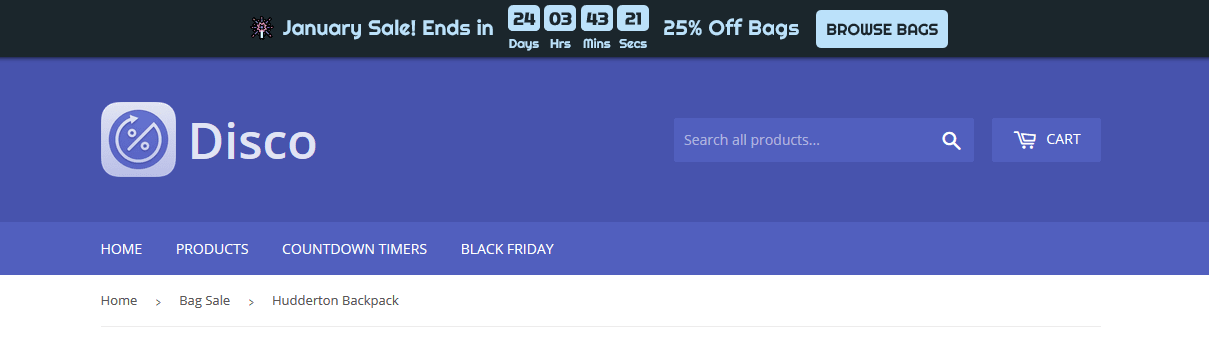4 Tips to Upsell through Flash Sales
1. Discount Your Hard-to-Sell & Out-of-Season Items.
Some stores run sales by adding a flat discount rate to the entire store. If you do this, you miss an obvious opportunity to upsell. Instead, you should take advantage of the increased traffic in your store to upsell your hottest items at retail price.
Specifically, you should primarily discount the products you want to clear out, such as:
- last-season items
- hard-to-sell items (e.g. items with a high shelftime)
By doing this, you leave the customer the option of adding one of your full-priced items and increase your profit by customer.
2. Announce Your Sale & Collect Emails
In the period before your sale starts, announce the sale on your store and offer your customers the option of getting notified when the sale starts. This helps you create a connection to your customers and build your email list.
One way you can do this is by using Disco to create a sale announcement in your announcement bar as seen in the image below.

Then, when the sale is scheduled to start, you notify people on your e-mail list that the sale is now running and encourage them to check it out before it ends.
3. Split Your Sale into Multiple Offers
Increase your potential visitors and upsales by splitting your sale into multiple smaller sales scattered over a time period. For example, instead of having one sale for a week on a product group, split the product group in two and run two separate sales in separate weeks. This has a range of benefits:
- You can introduce your e-mail list with offers multiple times, which drives more traffic to your site.
- You can create a higher sense of scarcity and urgency around each offer.
- The increased exposure raises the probability of upselling.
4. Urge Customers to Act with Time-Limited Offer
Urge interested customers to engage with your Call-to-Action by speaking to their fear of missing out. You can do this by time-limiting your sale in a way that is visible to the customer. This will nudge potential customers into acting now rather than later.
One way to add urgency is by creating a specific time limit for your sale and making this visible to the customers with a clear message to act before it expires. This naturally gives the customer a feeling of being in a hurry to act on the offer.
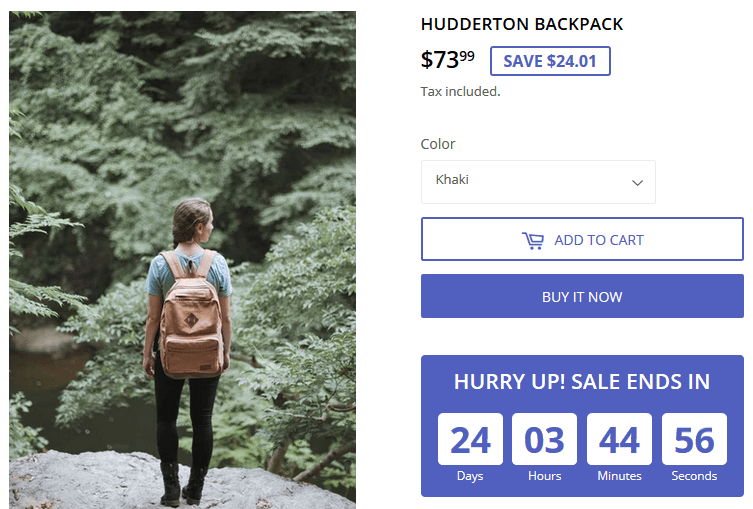
Some stores use what is called dark patterns to create scarcity and urgency. This means they deceive the customer by showing fake stock numbers and time limits. We do not recommend this. It is misleading and ultimately, it will result in a loss of credibility in your store among your customers.
We recommend that you run real time-limited offers that deactivate when they expire which creates real urgency in your sales.
In Shopify you can do this by using our app Disco, which handles flash sale scheduling, price editing and urgency creation all-in-one. It is even possible to show your active sales in the top announcement bar on your store as seen on the image below. To read more, visit our Shopify app store listing.